Every once in a while I get asked about how to do something dead simple on the iPhone, such as moving icons around. To most of us, this is very basic stuff, but not everyone knows everything about the iPhone, which is why I decided to write a post with 9 tips and tricks.
1. Quickly Add A ” . “
In any application that lets your input text, you can quickly add a period (” . “) by simply tapping the space bar twice.
2. Zooming In and Out in Google Maps
Instead of pinching your finger on the screen to zoom in and out in Google Maps, simply double tap with one finger to zoom in, or tap once with 2 fingers to zoom out.
3. Rearrange icons
To move icons around, simply hold you finger on one icon. All of them will start wiggling. Rearrange them by dragging them around. When you’re done, press the home button.
4. Delete Applications
To delete an application from your iPhone, hold your finger on the app you want to delete until all apps start wiggling. Then tap the ” X ” on the app you want to delete and confirm. Note that you can’t delete the stock apps (ie Maps, Notes, etc…).
5. Create Additional Home Screens
While arranging icons, drag an icon to the right edge of the screen until a new screen appears. You can flick to return to the original screen and drag more icons to the new screen. You can create up to 11 screens.
6. Quickly Go Back to the First Home Screen
You can quickly go back to the first home screen from any screen by pressing the home button.
7. Adding an International Keyboard
If you sometimes type in a different language, it is wise to add this language to your keyboard. To do so, go to Settings > General > International > Keyboards, and choose the language you want to add. To change keyboards while you’re typing, simply tap the little globe icon at the bottom left of the keyboard.
8. While On A Call
You can do pretty much anything while on a call, such as browsing the web, writing notes, etc… While on a call, just press the home button and feel free to open another application.
9.Deleting Lots of Text
If you have a lot of text to delete, hold your finger on the delete key instead of tapping it many times. By holding the delete key, it will start by deleting letter by letter, but after a few seconds, it will delete word by word.

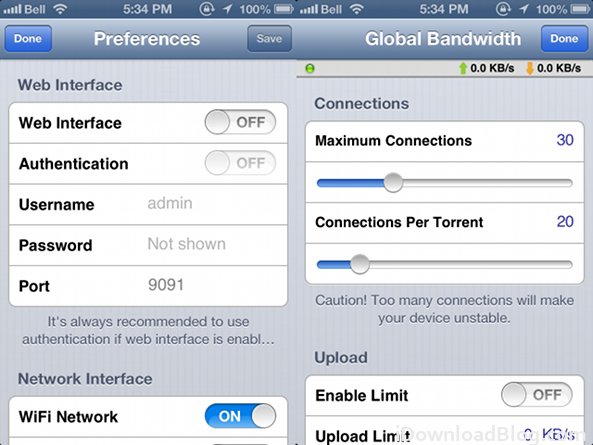
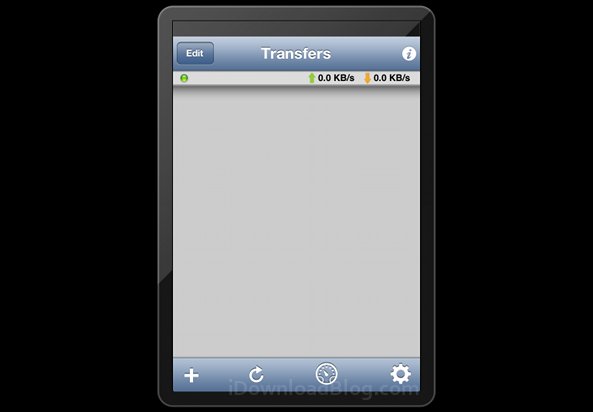 iTransmission 3′s main screen.
iTransmission 3′s main screen.






.png)
.png)














